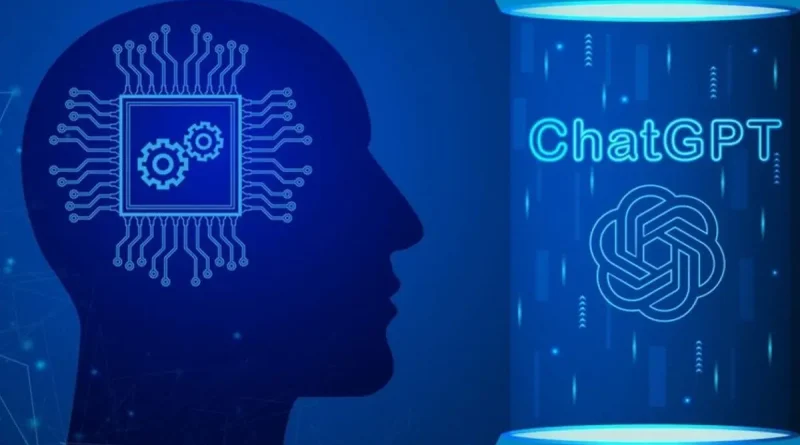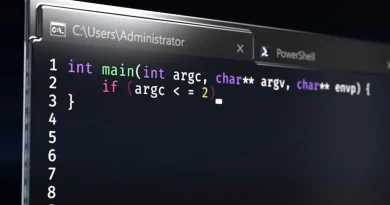How to access ChatGPT from the Mac menu bar?
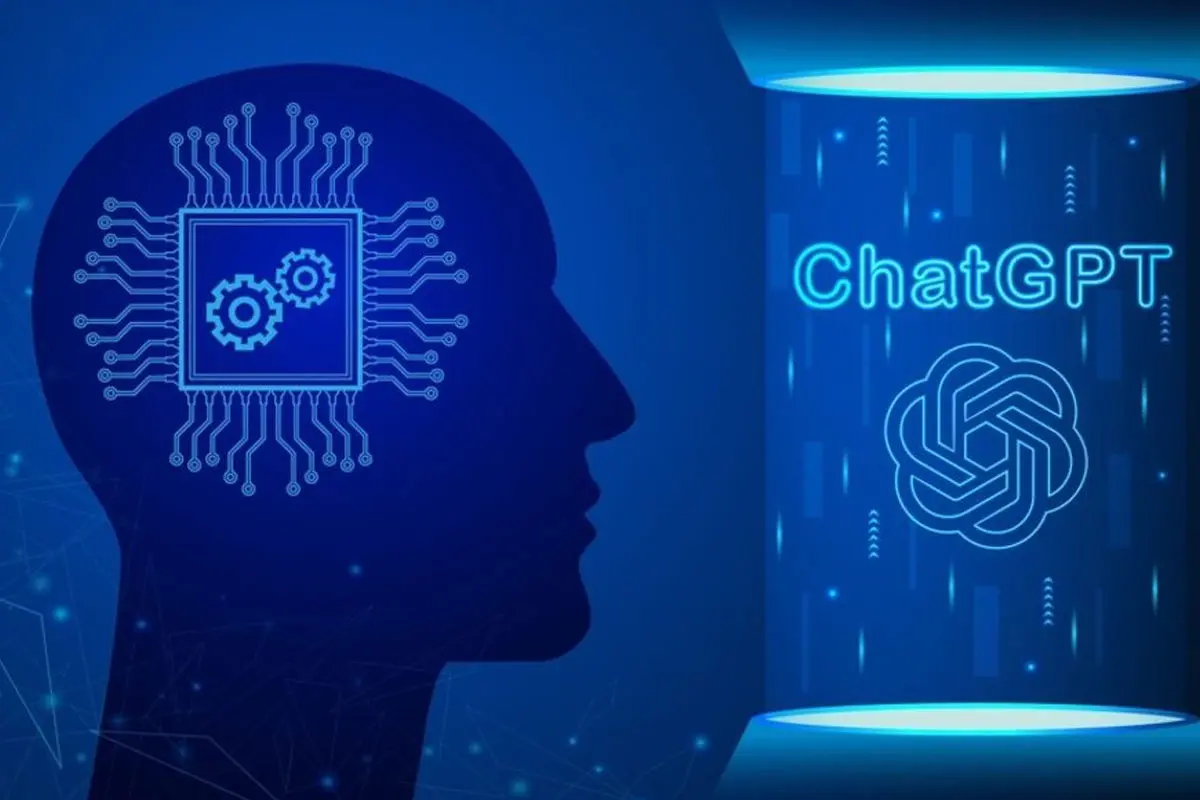
If you’re looking for a way to use ChatGPT on Mac, you can now easily access ChatGPT from the desktop menu bar.
The ChatGPT chatbot offers a new generation of AI-based conversational features that promises a fundamental change in the world of technology. OpenAI’s AI can understand human requests and respond to them in the best possible way. This bot produces text responses similar to what a human might say by using a type of AI called deep learning.
With a large set of continuous text, ChatGPT can respond to a wide range of user questions and have coherent responses for various requests. This bot has achieved great popularity in a short time and has been able to bring one million users from around the world along with it in less than a week. As a result, Microsoft has added the Bing GPT chatbot to the taskbar in the latest update Windows 11 for the convenience of users. Google plans to integrate its conversational AI service into the Google search section. This bot is named Bard and was introduced a while ago as the ChatGPT rival.
But unfortunately Apple doesn’t have a similar dedicated chatbot service like ChatGPT, and it doesn’t seem that the company has any plans for launching one of these smart robots; at least we won’t see such a thing in the near future; nevertheless, thanks to a developer, Mac users can now directly interact with ChatGPT from the desktop menu bar.
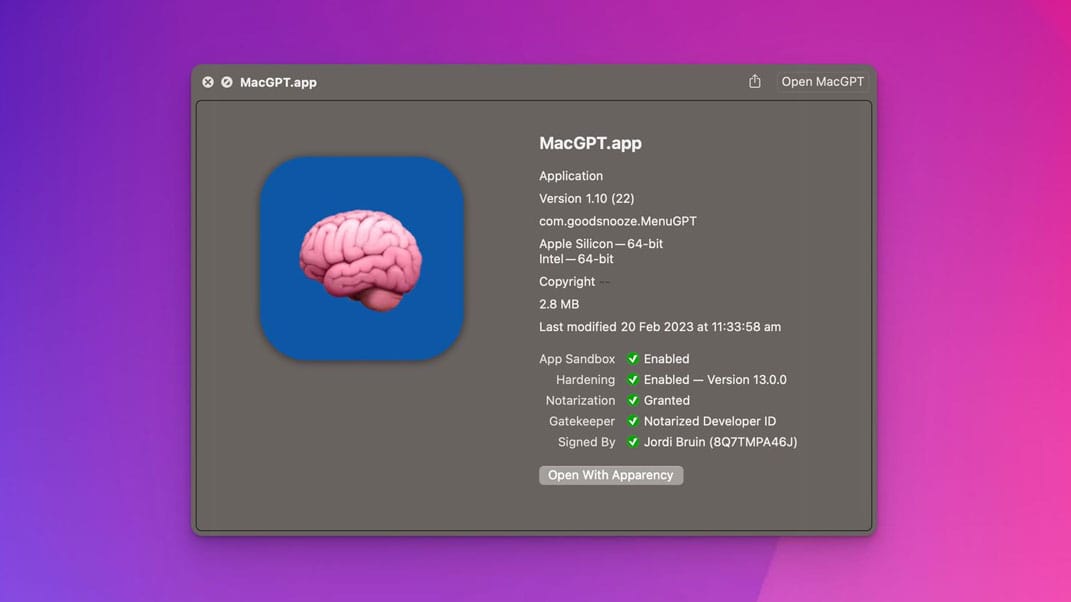
A developer named Jordi Bruin has designed software to make it easier for Mac users to access ChatGPT. This software adds an icon to the desktop menu that, when clicked, opens the chat window and allows you to communicate with ChatGPT without the need for a browser; thus, with MacGPT, you can initiate new conversations or resume old ones.
MacGPT is a free software that reproduces all the features available on the ChatGPT website and makes them available in a small program. In the settings of this program, there is an option to keep MacGPT above other windows. Furthermore, you can create a keyboard shortcut to open the chat window whenever you want with just a press of a button or two.
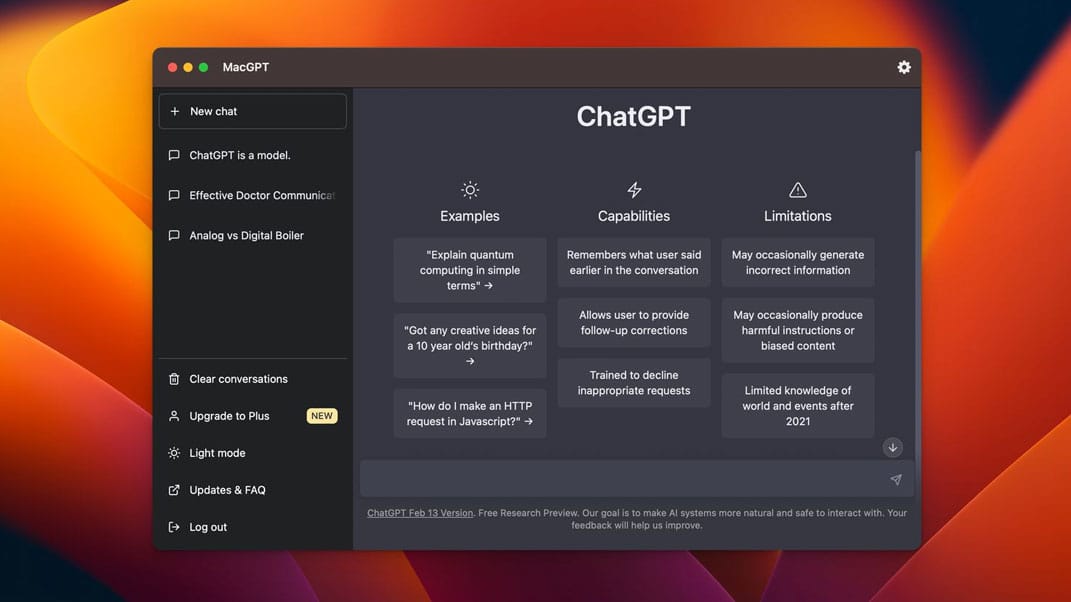
One of the other features of Mac GPT is the ability to add an icon to the menu bar, which allows you to place an application in full screen mode and simultaneously have access to ChatGPT; just like the floating window feature on smartphones.
Mac users can download this app for free by visiting the MacGPT developer website. Just enter the number 0 in the price section and click I Want This. In the next step, you will be asked to enter your email. By following a few steps, you can access this program.
After installing the software, log in to your OpenAI account and then click on the icon in the Mac menu bar to start the conversation. Additionally, as we mentioned, you can assign a shortcut to this program by clicking on the gear icon (settings) so that you can activate MacGPT without moving the mouse.
Note that MacGPT and the ChatGPT website are not the only ways to access intelligent conversational robots on Apple devices; Microsoft has recently released new apps Bing, Skype, and Edge for iPhone and iPad, all of which use AI-powered conversation search capabilities. However, these applications are currently only available to those who are present in the Bing preview version and the general public must wait in line for Bing to take advantage of these tools.