What is the fastest way to determine the authenticity of AirPods and AirPods Pro?

In this article, we will examine the best and fastest ways to detect the authenticity of AirPods.
Apple is one of the largest and most reputable electronic gadget manufacturers in the world, which has been able to attract many fans by providing high-quality and unique products. AirPods are also one of the popular gadgets of this company, which with many features such as clear sound, wireless connectivity, long battery life and compatibility with other Apple devices, are among the best wireless headphones.
Unfortunately, these days, copying from Apple and other reputable companies has become a major challenge. In the past years, we have seen copy of the best iPhone models, although with some solutions, you could detect the original phone from the fake one. Now this copying has turned into a big problem for AirPods, and unfortunately, some sellers are taking advantage of this and molding fake AirPods instead of the original ones. Counterfeit products have become a sad reality in today’s world that not only damage the manufacturers but also have consequences for customers, especially in situations where the price of AirPods Pro or Apple phones is increasing every day.
Of course, sometimes this damage can be far beyond financial damages; some reports say that the volume of sound from one of the fake AirPods is 10 decibels higher than the standard limit, which can cause serious damage. But what should we do to avoid counterfeit headphones? How can we tell if we bought original or fake AirPods?
Fortunately, there are various ways to identify the original AirPods from fake ones, which we will introduce in this article to minimize common errors in purchasing this product.
Checking the Serial Number on Apple’s Official Website
The first and fastest way to identify the original AirPods is to check the serial number on Apple’s official website. If you are not sure if your AirPods are genuine, you can use the serial number to check. The serial number of the AirPods is located on the bottom of the charging box. This serial number is located in the upper left corner of the AirPods Max, and you must remove its magnetic ear cushion to view it.
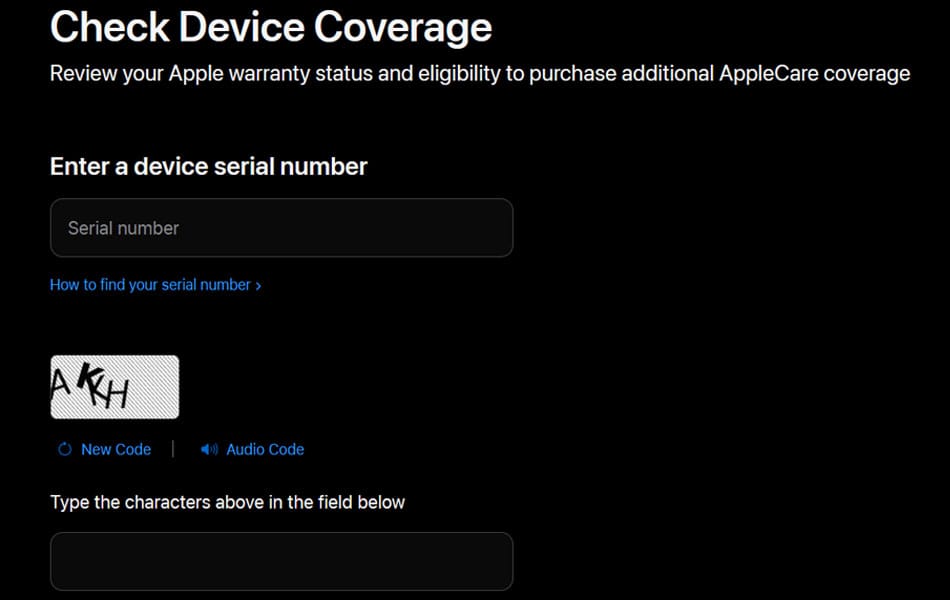
After finding the serial number, go to the website checkcoverage.apple.com and enter the serial number in the designated section. This site operates directly under Apple’s supervision, and if the entered serial number is not confirmed by Apple, you will receive a warning message. By visiting this site, you can find out about the authenticity of your AirPods, warranty, and support time. Also, if you suspect that someone else is using your lost AirPods, the best way to check the device’s serial number is on the mentioned site.
Trust your judgement to iPhone
One of the easiest and safest ways to detect the authenticity of AirPods Pro is to pair them with an iPhone. In the latest iOS 16 update, Apple has added a useful and new feature for detecting fake AirPods. According to this feature, when the AirPods are paired with an iPhone, if they are not genuine, iOS alerts users that their headphones are not genuine and the following message is displayed:
‘These headphones have not been verified as genuine AirPods and may not work as expected.’

It should be noted that this feature does not prevent pairing or using AirPods; it simply informs users that they are using fake AirPods. Therefore, if you are using iOS 16 and are not sure about the authenticity of the AirPods you recently purchased, the easiest way to check is to pair your AirPods or AirPods Pro with your iPhone. If you have seen Apple’s warning, unfortunately, the AirPods you purchased are not genuine.
For AirPods Pro 2, there is another solution in addition to the method we mentioned that can detect the authenticity of the AirPods. You probably know that Apple allows its users to engrave a Memoji or custom text on the charging case of AirPods. Therefore, if you have engraved your custom emoji on the charging case of AirPods Pro 2, when you connect the headphones to your iPhone, you will see your desired Memoji or engraved text on the iPhone screen.
Detecting genuine and fake AirPods from packaging
Apple has very high production standards that counterfeit AirPods manufacturers rarely adhere to. If you look closely, you can find signs on the headphone box that prove its counterfeit.
This box may look ordinary at first glance, but if you look more closely, you will notice that it has very poor build quality and lacks attention to detail in its manufacture. Apple pays a lot of attention to product packaging, so poor packaging quality can be one of the signs of counterfeit AirPods.
Therefore, if you have access to the AirPods box, carefully check its different parts and if you notice issues such as spelling mistakes, printing problems, double spacing between letters, and extra pixels on the images, it is likely that the AirPods you have are not genuine. For a simpler understanding, consider the following:
Apple uses the San Francisco font on their original AirPods box, whereas counterfeit boxes have different fonts on them.
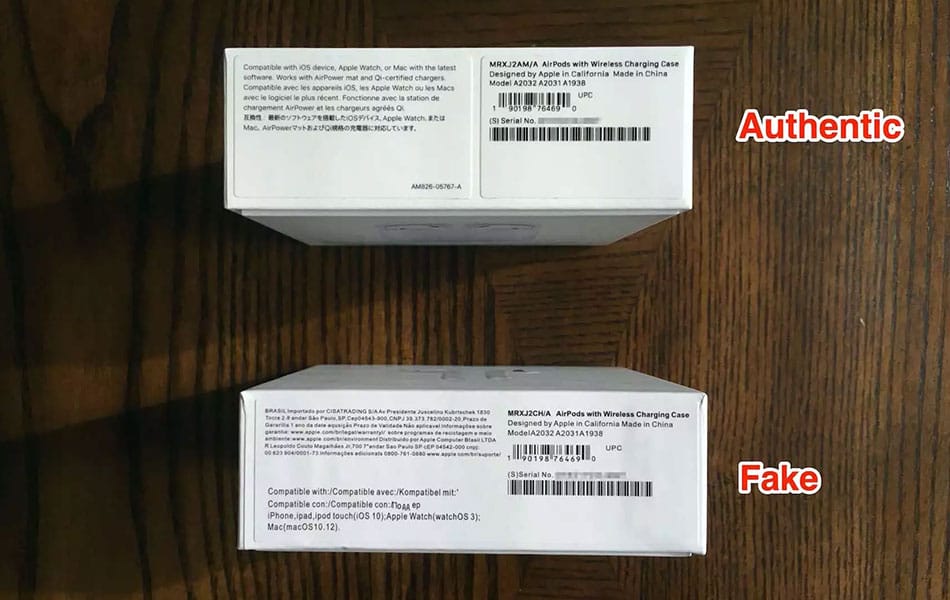
As you can see in the counterfeit box, the edges of the Apple logo are slightly curved and the logo on the original box has sharp edges.
By examining the word AirPods on the boxes, you’ll notice that they’re clearly different from each other. In the original AirPods, there is not a significant distance between the letters; whereas, if you look at the fake box, you’ll notice that these letters are thinner and there is more space between them.

Furthermore, the tray should fully match the box. If the inner box and tray easily separate or do not line up in a row, you are likely in possession of fake AirPods.
On the back of the box, there are also noticeable differences; for example, the status light on the image of the original box is brighter than the status light on the fake box.

One of the other things to consider when testing the AirPods box is its plastic cover. The cover of the original AirPods’ case is completely sturdy, while in the fake version, this cover seems thinner and looser.
Detecting the authenticity of AirPods from the manual
Although many differences can be seen on the box and the authenticity of the AirPods can be determined without opening the carton, the contents of the box can also be a good guide.
If you open the box, you will see that the text ‘Designed by Apple in California’ is printed in gray on the cardboard cover of legal AirPods, but this text is printed in black on fake AirPods.
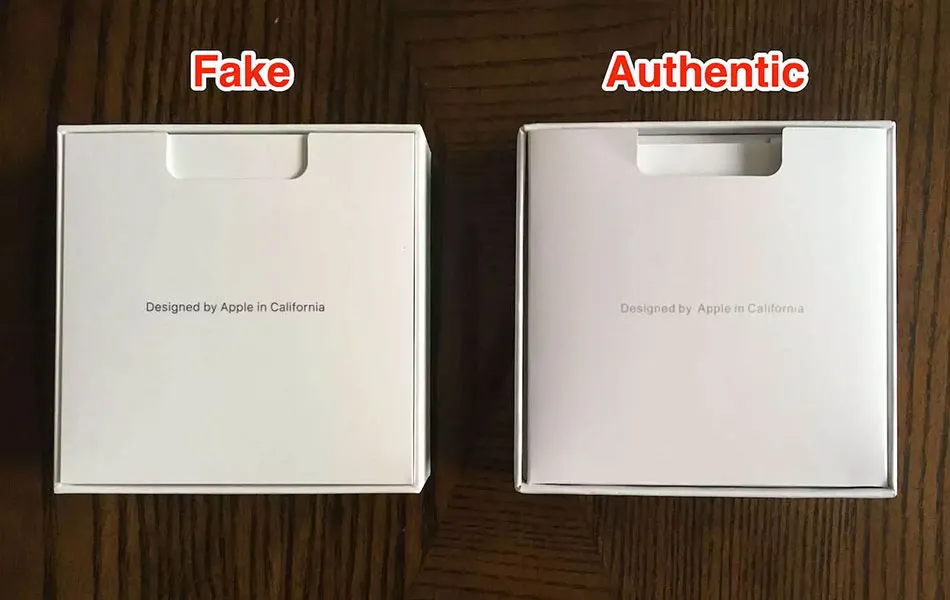
The icons in the fake notebook are completely different from the original version and are not Apple’s main symbols. Simply look at the images below to quickly find the differences.
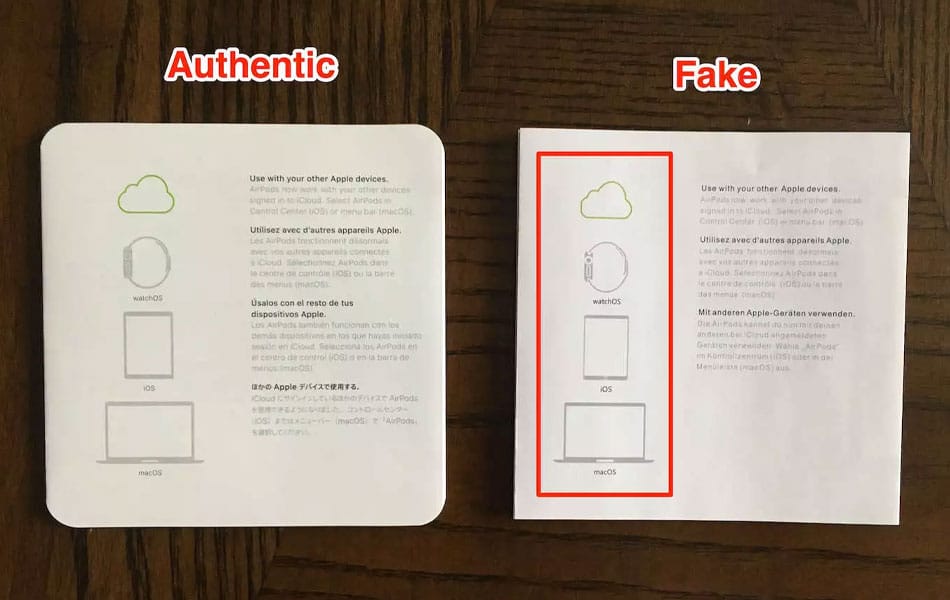
On the other hand, despite different fonts, the legal guidebook has four different English, French, Spanish and Japanese languages, while the fake notebook only has three languages, English, French and German.
Detecting real AirPods from fake ones by examining the charging case
One of the ways to detect real AirPods from fake ones is to examine the charging case. At first glance, you may think there is no significant difference between real and fake AirPods, but if you pay a little attention to the details, the differences become apparent.
If you look at the writing on the AirPod charging case, you will notice that the font of the writings is still different from each other. On the other hand, there may be an unusual space between words. As you can see in the image, the distance between ‘In’ and ‘China’ is clearly visible.
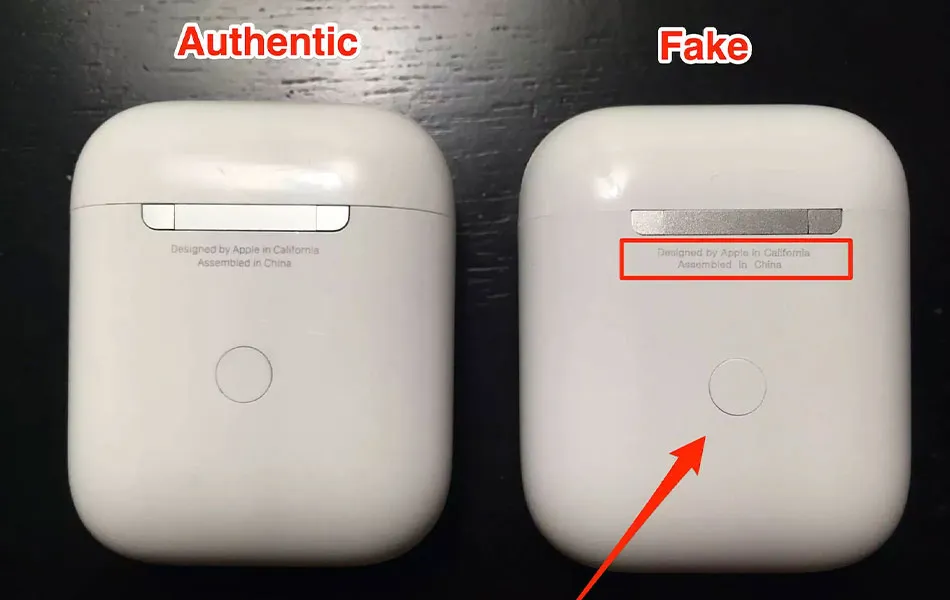
The next point is that the back button of the device is completely flush with the charging case; but in the fake version, this button is slightly protruding from the surface.
Another way to distinguish between real and fake AirPods is to examine the internal and external indicators of the charging case. It seems that the light indicator hole in the original AirPods is slightly smaller than the fake version.
Charging port review
From 2022, all AirPods will use lightning charging port, so if your AirPods use another port like USB-C or Micro USB, you don’t need to check other parts and be sure you are dealing with a fake AirPod.

The most important issue about fake AirPods charging port is a small gap seen between the frame and Lightning port which is not visible on original AirPods. The fact is that quality plays a key role in Apple products, but with a general look at the charging port of these two devices, low manufacturing quality is clearly visible.
AirPods Review
In AirPods, there are also points that prove whether they are original or fake. To start with, in the lower part of the AirPods directly connected to the charging case, in the original AirPods they are dark gray and totally oval-shaped, but in the fake AirPods they are relatively larger, rounder and silver-colored. Additionally, the size of the white stripes in the fake AirPods is slightly larger than the original ones.
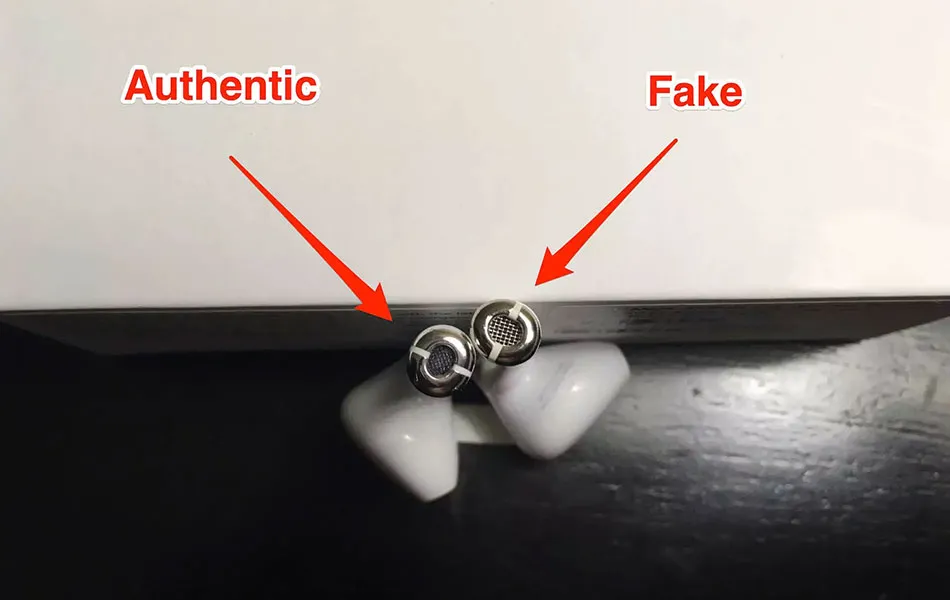
The other important point to consider is that in genuine AirPods, you can clearly see the shape of the speakers, whereas in fake AirPods, it is hard to find them.

Other ways to detect genuine AirPods
Another way to identify counterfeit AirPods is to check if they have the necessary features or functions; for example, wireless charging support must be present in AirPods Pro 2. If the charging case of these AirPods does not support wireless charging, it is fake.
Moreover, AirPods must connect to the iPhone immediately upon opening the charging case. The instant connection feature of Apple is usually not available in counterfeit AirPods. Besides, when you connect AirPods to an iPhone or MacBook, the Bluetooth settings display the AirPods icon next to the device name. If you do not see an icon, you have a fake AirPods.




